Want to prevent users from entering your world on a mobile device? Gently encouraged them to switch to a laptop, tablet, or desktop to experience the full wonder of your world!
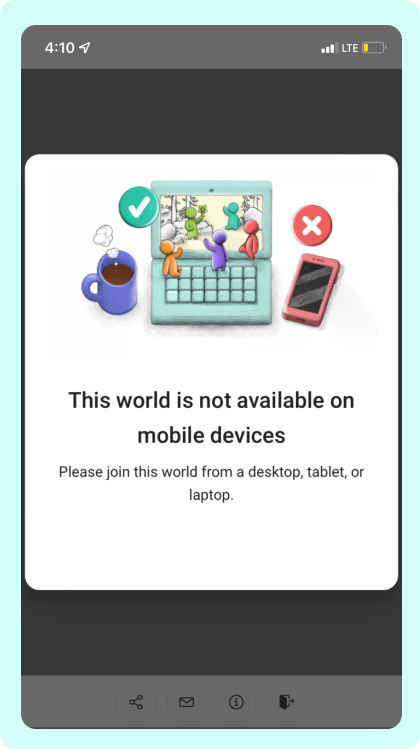
-
Enter your Topia world
-
Click the World Settings icon
-
Under World Configurations click Details & Visibility
-
Click the toggle under Disable Mobile Experience to disable the mobile experience for your world. When turned on the toggle will show a check mark highlighted in blue
-
Collapse the page by clicking the ❘← icon in the top right corner or close the page and drawer by clicking on the ✕ in the drawer
