☀️ Welcome to Topia!
Everything you need to know about getting started with Topia
What is Topia?
Topia is a universe of interactive and customizable virtual worlds where you can explore, create, collaborate, communicate, and play. Topia is browser-based, so it can be accessed by anyone, anywhere (no bulky or expensive hardware required).
Interactions in Topia simulate those in real life, as you walk up to someone, your audio/video connects - and as you walk away, you disconnect. And, Topia is highly customizable, it can look and feel however you want and you can embed and integrate to all the content, apps, and games that are important to you.
It's easy (and free) to get started! So what are you waiting for? Click here to start creating your world.

Interested in using Topia for education? Contact us at info@topia.io to learn about our education-focused offering to create a safe, secure space for your school community (Available for K-12 and Higher Ed).
Interested in a custom version of our app on your domain? Contact us at info@topia.io to learn more about our dedicated deployments (with dedicated database) that run on your domain with UI customizations to your branding.
👤 Create Your Free Account
Making an account allows you to: create your own world, keep track of the worlds that you visit, easily return to your favorite worlds, add/ manage friends, and stay in contact via direct message with people you meet as you explore Topia.
You can create an account and sign in using:
Single Sign-On (SSO) is also available for enterprise customers and on dedicated deployments. Contact support@topia.io for more information.
🗺 Explore an Existing World
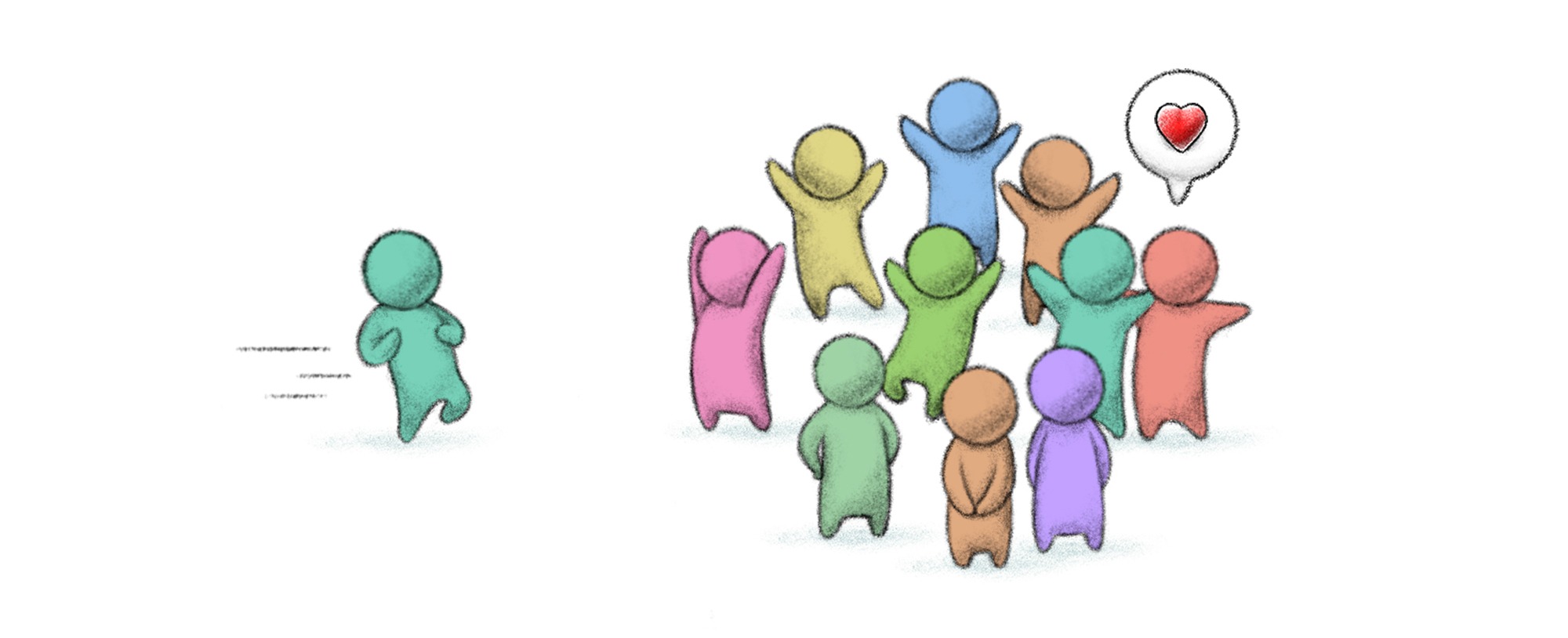
Each world is completely different, customized by the owner of that world. If someone invited you to explore a world, simply navigate to the url.
Permissions for each world is set by the owner of the world. Depending on the settings, you may be required to do any of the following in order to enter:
- Authenticate by logging in to your Topia account
- Enter a password
- Authenticate using an email that is on an approved guestlist
- Sign in via SSO SAML using an organization email address
Once you're in the world, just click to move in the direction you'd like to go. You can also use the arrow keys to move. When you get close to others, you will be able to see and hear them (up to 9 other users). To leave a conversation, simply walk away, just as if you were mingling at an in-person gathering.
Need more help getting around? The article below are everything you need to know to get started with Topia!
🎨 Create Your World

Anyone can create & customize a world in Topia! And, it's really simple.
Click here to start creating your world.
